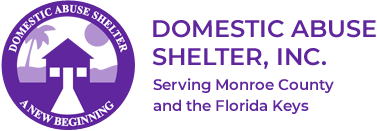How to Keep Anyone From Knowing You Visited This Site
After you have read these instructions and understand what to do, please close your internet browser. Restart your browser and follow these instructions to clear your cache. Make sure that you are not currently on the Domestic Abuse Shelter website.
How to clear your search history:
Internet Explorer
Click the Favorites button. Select the History tab, and choose how you want to view your history by selecting a filter from the menu. To delete specific sites, right-click a site from any of these lists and then select Delete.
Google Chrome
In the top bar, select History and in the drop-down menu, select Show Full History. On the left menu of the History page, select Clear browsing data select your time range to clear, make sure Browsing history is checked, and then click the Clear data button.
Mozilla Firefox
In the top bar, select History and in the drop-down menu, select Clear Recent History. In the pop-up box, select your time range to clear, and then make sure Browsing and & Download History and Form & Search History are checked, then click on the Clear Now button.
Apple Safari
In the top bar, select History and then Clear History. When the box pops up, just click the Clear History button.
The Domestic Abuse Shelter offers
Free and confidential services that are tailored to the needs of each survivor.
Please contact our 24 Hour Hotline to speak with
an advocate: (305) 743-4440